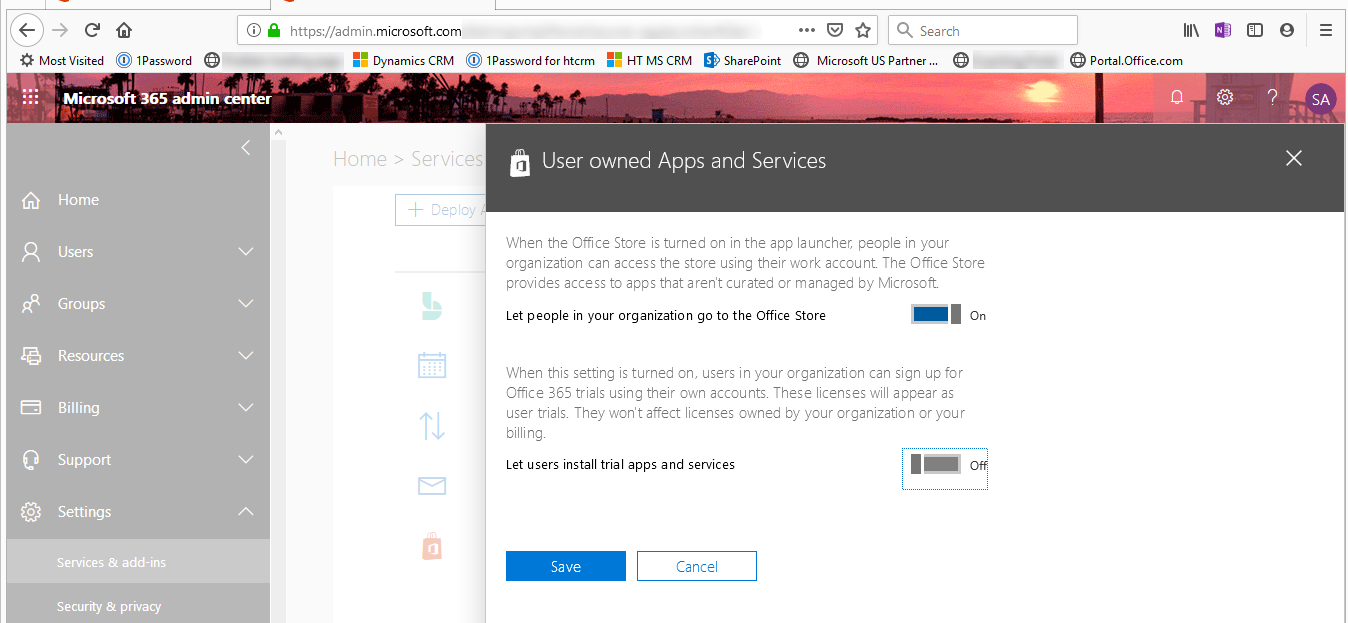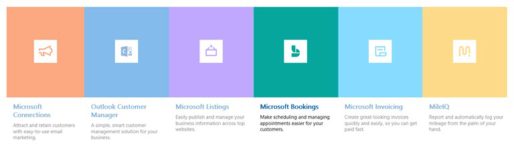One of our clients had a few very curious users who would set up 30-day free trials to different Dynamics 365 or Office 365 products. It was creating havoc on our support team as we would get calls requesting help on products our client was not using. The client was an international franchise organization with more than 1100 “independent business” trying to learn what else they could do with the system. Microsoft said there was no way to stop users from setting up trials. This week we found the solution. In the Microsoft 365 admin center, go to the Services & add-ins under Settings. Look for User owned Apps and Services (see image above) and turn off the ability for users to install trial apps and services. This is now a default setting on all of our implementations. Users can still explore the App store to see what’s available and communicate with the IT department about testing.