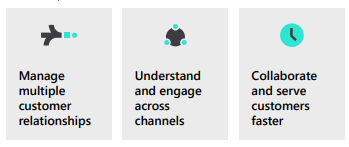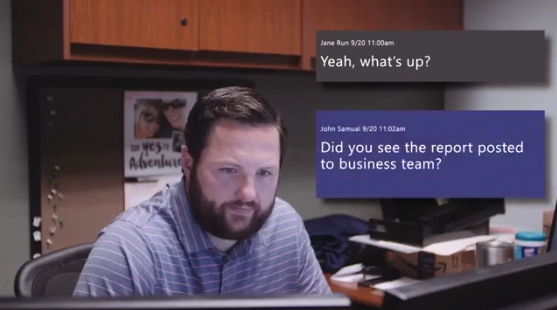Running a business is like juggling. People and parts need to move together to complete the right processes. As a business grows, it’s harder to keep everything in the air.
For a leading US manufacturer of exercise equipment with domestic and international reach, they were finding it more difficult to manage the increase in web-based leads. As their business has grown and their operations have expanded, lead management had become a problem. They needed to add more people to manage their processes or automate the processes.
Studies show that five minutes is the ideal time frame to follow-up with a web lead. Thirty minutes later, that same lead is twenty-one times less likely to become a customer.
What were the challenges facing this manufacturer?

This manufacturer was ready for a change. Harris Technology was able to completely automate the manual lead distribution process and add steps to the process to make sure employees responsible for follow-up do what they needed to do. This enabled them to accomplish the desired result and ultimately win the business. It also provided a way for management to see the status of the leads in the system at any time.
AUTOMATING THE PROCESSES
Harris Technology used Microsoft Power Automate to automate the manual processes. All lead forms submitted generate an email with the form information. Once configured with the lead distribution rules, Power Automate was inserted into the process to read and evaluate each email received and immediately begin the lead assignment processes.
The immediate benefit to the business was that the two people who had been manually processing the leads could now focus 100% of their time on their full-time jobs. Leads were now processed in real-time, 24 hours a day, 7 days a week. No breaks, no vacations or sick days would interrupt the processes. No rules re-training, and no lapse in processing. Responses to leads submitted were now addressed immediately.
As soon as a lead email arrives, Power Automate reads the data and evaluates it against the lead distribution rules to determine the lead type and identify the sales representative to follow-up the lead.
Several important steps were added to the lead distribution process that had not been part of the manual process:
Extra Automation!
It might be surprising to learn that in many businesses, web leads may never get even one follow-up call. This is the ultimate waste of marketing resources. In some businesses, the reps make one or two attempts to call and then stop working the lead.
The Power of Process
The manufacturer’s unique process required that a sales representative speak to the lead. So, Power Automate would monitor the status of the scheduled follow-up activity in CRM. If the sales representative attempted the call but was not successful reaching the lead, Power Automate would email the lead on-behalf of the sales representative to let them know a call was attempted and that they would try again in a few days. Power Automate would schedule a “second attempt” lead follow-up call. If the lead engaged in conversation with the representative via email, that counted as a successful connection and Power Automate discontinued automated follow-up so the sales representative could manage the relationship and outcome.
New Inquiry?
Leads from US consumers would be assigned to the manufacturer’s own sales representatives. As a result, Power Automate checked to see if the lead’s email address matched the email address of an existing lead record or contact record. If a match was found, then Power Automate assigned the follow-up to the owner of the record. This eliminated most of the duplicate record issues for the sales team and allowed the representative with an existing relationship to continue working the lead or customer.
Eliminate Delay
Another process change introduced to the lead distribution process was a round-robin assignment model for sales representatives. When leads were being manually assigned, some of the representatives would get multiple leads assigned to them in a single day while others would get none. In some cases, leads would get assigned to representatives who were out sick or traveling for business, or on vacation. Harris Technology added a way for sales managers to update CRM to indicate which sales representatives would be included in the lead distribution process. Power Automate assigns leads to sales representatives in rotation and changes are effective as soon as they are made in CRM.
Special Processing Rules
The lead distribution rules are further complicated when you consider studios, gyms, and other fitness centers who purchase exercise equipment commercially for their own facilities. The manufacturer sells to the US studios, gyms, and other fitness centers. These leads are assigned to specific designated sales representatives to qualify and pursue the opportunity.
International studios, gyms, and other fitness centers purchase from International distributors instead of the manufacturer. There are additional lead distribution rules for people who want to become International distributors as well as for people who want to purchase equipment commercially for International studios, gyms, and other fitness center prospects.
Powerful Reporting from a Single Database
In addition to a completely automated lead management system, the manufacturer also benefited by having all sales and marketing data in a single database. The single database made it easy to use Microsoft Power BI reports to track the number and lead types received each day and how they were distributed. Sales representatives and managers can see the status of leads by lead type. They can see which leads have turned into sales. They use Power BI to show the sales leader board, monitor the pipeline pending opportunities, and other key reports that enable the business to act and react to positive and negative information.
Starting a Referral Network
A Power BI report showing the location of domestic and international network of studios, gyms, and other fitness centers makes it easy for sales representatives to refer people who have not purchased their own equipment to facilities where they can work out and receive professional training. The network of studios, gyms, and other fitness centers earn a commission for referring a customer of theirs to the manufacturer so they can purchase equipment.
A PLATFORM FOR THE FUTURE
Despite the complex challenges faced by this manufacturer, Harris Technology was able to implement the perfect, simple, and flexible solution. The unique challenges and their rules for managing leads made them a perfect candidate for a business application built on the Microsoft platform using Power Automate, Dynamics 365 Sales, and Power BI.
Why was this business application the perfect solution for this manufacturer?
As Ron Harris, founder of Harris Technology, explains:
“A business is unique because of its business processes. These business processes change as the business discovers new ways to improve how they operate, how they can better serve their customers, and enable their team to achieve more. Our customer was a perfect example of a business who believes in continuous improvement and taking advantage of technology to do more.”
When the manufacturer is ready for the next application to enable them to do more, the Microsoft platform will help facilitate their growth. Whether we add Microsoft Dynamics 365 Business Central for accounting efficiencies, Dynamics 365 Customer Service to help track and resolve customer issues, or we implement Microsoft Power Apps Portals to enable international distributors and studios, gyms or other exercise facilities to interact directly with the Sales system. The common data platform and the seamless way these tools work together is a powerful solution!