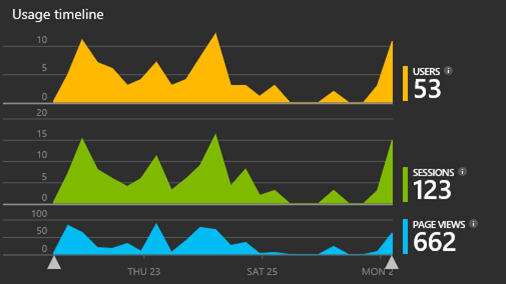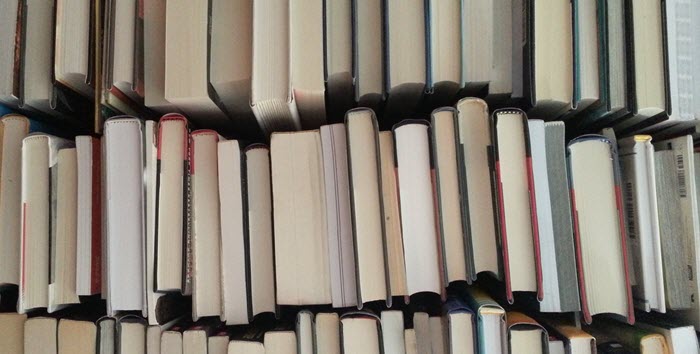The new Relationship Insights is available now for Dynamics 365 CRM. If you’re already a Dynamics 365 user, it’s suite of capabilities is included as part of your license at no extra cost.
The videos and information provided below provide a first look into the new Relationship Insights capability and each of the key elements included in this tool Contact Harris Technology if you’re interested in enabling this FREE feature.
Relationship Insights in Dynamics 365
RELATIONSHIP ASSISTANT
Here is an overview video of the Relationship Assistant, one of the components of the Relationship Insights suite. Artificial Intelligence helps reps focus on the important things they should be working on and respond to business and support requests.
The types of channels and action cards available now are shown below in the Relationship Assistant Addendum.
EMAIL ENGAGEMENT
Know when emails and attachments have been opened and plan to make a call when you are likely to reach the prospect or customer.
AUTO CAPTURE
Use Relationship Auto Capture across the organization to surface and track important emails about Accounts, Contacts, Leads and Opportunities to have a complete history of valuable insights into the status of Opportunities and Relationships.
RELATIONSHIP INSIGHTS ADDENDUM – ACTION CARDS
Base Cards
Base cards relate to the core features of Microsoft Dynamics 365. They are always available, regardless of which email server you are using, and for both online and on-premises versions of Microsoft Dynamics 365. These are the only action cards that are available for on-premise.
Email Cards from Exchange
These action cards are generated based on an analysis of email messages in your Microsoft Exchange inbox. They are only available if you are using Dynamics 365 online with Microsoft Exchange Online as your email server.
When you receive an email, Exchange and Dynamics 365 work together to scan the body of the email looking for certain words or phrases that suggest that the email is related to your Dynamics 365 work.
When the system finds relevant text, it generates an action card to notify you of a possible action for your to take. Each signal has its own card, which provides the information and action links best suited for that signal type.
Relationship Analytics Cards
These action cards provide reminders when it looks like one of your business relationships needs nurturing due to a lack of recent activity. They are only available if you are using Dynamics 365 online.
Email Engagement Cards
These cards are generated by the email engagement feature (provided it’s supported by your server configuration and enabled for your site). They are only available if you are using Dynamics 365 online. The email engagement feature requires these cards, so you can’t disable them.
Productivity Cards
Productivity cards provide information that is relevant to your location and upcoming plans, plus additional information related to those. They are only available if you are using Dynamics 365 online.
Today Cards
“Today” cards capture information that is related to your plans for today. They are only available if you are using Dynamics 365 online.